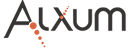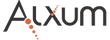USB C Hard Drive Docking Station Cloner:
Supports data clone between any two 2.5" and 3.5" SATA I/II/III HDD and SSD, support up to 2X 18TB & UASP, up to any capacity. It's the best USB C docking station, suitable for data recovery, or any condition requiring fast access to uninstalled/ archived hard drives.

- Support capacity up to 36TB (2x18TB); Support Win7 / 8/ 10 / XP / Vista / Linux / Mac Os. It can be connected to desktop / laptop / TV / PS4 / Smart Box as home entertainment video storage.
- USB C Docking Station equipped with Type C cable, better match your Type C thunderbolt Notebook, Laptop & PC.
- USB 3.0 (5Gbps) SuperSpeed transfer rate and UASP supported. Copy 1G file only takes 4 seconds.
- Online SATA hard drive docking station between a hard drive and PC & offline clone function without connecting the computer, easily lets you clone 2 hard drives without a computer host, or can be connected to a computer system for use as an external hard drive dock.
- Plug and play, no driver needed, hot-swapping.
- Support all 2.5" 3.5" SATA (I/ II/ III) HDD and SSD, perfectly compatible with HDD from Seagate/ WD / HGST etc, and SSD from Intel/ Samsung/ Toshiba/ Jmicron etc.
- Smarter user-friendly design, automatically enter Sleep Mode to protect your hard drive after 30 minutes no operation
1. Insert the disks to A & B slots respectively. A is the source disk to be cloned, B is the target disk;
2. Connect the 12/3A power adapter to offer a stable power;
3. Power on the hard drive docking station, press and hold the clone button for 3 seconds;
4. When the LED indicator that marks 100% clone progress light up, quickly press the button again, then the offline clone starts;
5. One by one 4 LED indicators will flash and be on 25%-50%-75%-100%. 4 LED lights will stay on when the offline clone is 100% completed.

1. Target Disk (B) must contain more space than Source Disk (A).
2. Please backup files before cloning. Any files in the target hard drive will be overwritten when offline cloning occurs.
3. Do not try to insert or withdraw HDD or SSD when another hard drive running.
4. Any bad sectors on the drives may prevent HDD duplicator and cause overheating.
5. The cloned drive is in offline status after the clone is finished. Please set the status of the disk to online on the computer "Disk Management".
Q&A:
Q: HDD does not show up under Windows Explorer?
A: Go to Disk Management, right-click the 'Unallocated' or 'Free space' to assign a drive letter for the disk.
Q: Indicator stops flashing during offline clone period?
A: The reasons may be partial damage of HDD, a virus in clone data or malfunction, etc.
If you need the USB A Clone Hard Drive Docking Station.
2-Year Guarantee
We will provide 2-year support for all Alxum 3C products. Our customer service experts will be happy to answer any questions and help with any issues.
Money Back Guarantee
Alxum priority is to make certain of your 100% satisfaction with your purchase. If, for whatever reason, you are dissatisfied with your purchase, you can return it to Alxum within 30 calendar days of receipt of item(s).
30 Days Replacement Warranty
We will, at our discretion, replace or refund any product that proves to be defective including any return shipping costs.
Reliable & Friendly Customer Service
Alxum offers 24h friendly customer service and email support.
If you have any question please feel free to contact support@alxum.com for help.
How long does delivery take?
We are anticipating longer shipping times than normal shipping times due to COVID-19. Please check your local government COVID-19 guidelines, as that may also impact delivery. We appreciate your patience and will ensure packages arrive at you safely.
Normal Shipping Days:
Standard shipping: 5-15 business days (FREE shipping over $49)
What countries do you ship to?
US, UK, CA, EU
Please contact us at support@alxum.com with your order number, take "ALXUM1011" as an example, so we can refund you or make an exchange.
Notes:
- Items must be in new condition with all accessories and original packaging;
- You will be responsible for paying for your own costs for returning your item;
- The shipping fee, if you paid, is non-refundable;
- We are not responsible for any items/packages lost during transit or if it has been tracked as delivered;
- Gift card cannot be returned or refunded.